Embark on a journey to declutter and organize your digital files in just 7 days. From setting up a structured folder system to implementing a reliable backup plan, this guide will transform your digital chaos into order.
Learn efficient strategies to declutter, sort, and safeguard your files for easy access and peace of mind. Let’s dive in!
Setting up a Folder Structure
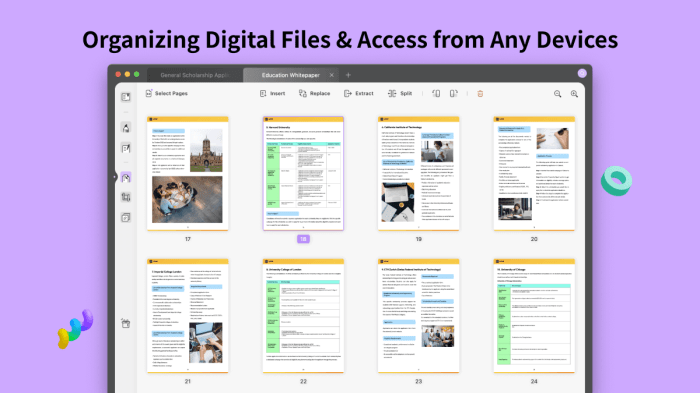
Creating a well-organized folder structure is crucial for efficiently managing your digital files. It helps you easily locate and access files when needed, saving you time and reducing clutter on your computer.
Categorizing Files
When setting up your folder structure, start by categorizing your files into broad main folders based on the type of content they contain. For example, you can have main folders such as Work, Personal, Photos, Videos, and Projects. Within each main folder, create relevant subfolders to further organize your files.
- Use clear and descriptive names for your main folders to easily identify the type of files they contain. Avoid generic names like “Miscellaneous” or “Stuff.”
- For subfolders, follow a similar naming convention that reflects the specific content they hold. Be consistent with naming to maintain clarity throughout your folder structure.
- Consider adding dates or s to folder names for better organization and quick reference. For instance, “Work > Projects > 2022-Quarterly-Report.”
Sorting and Decluttering Files
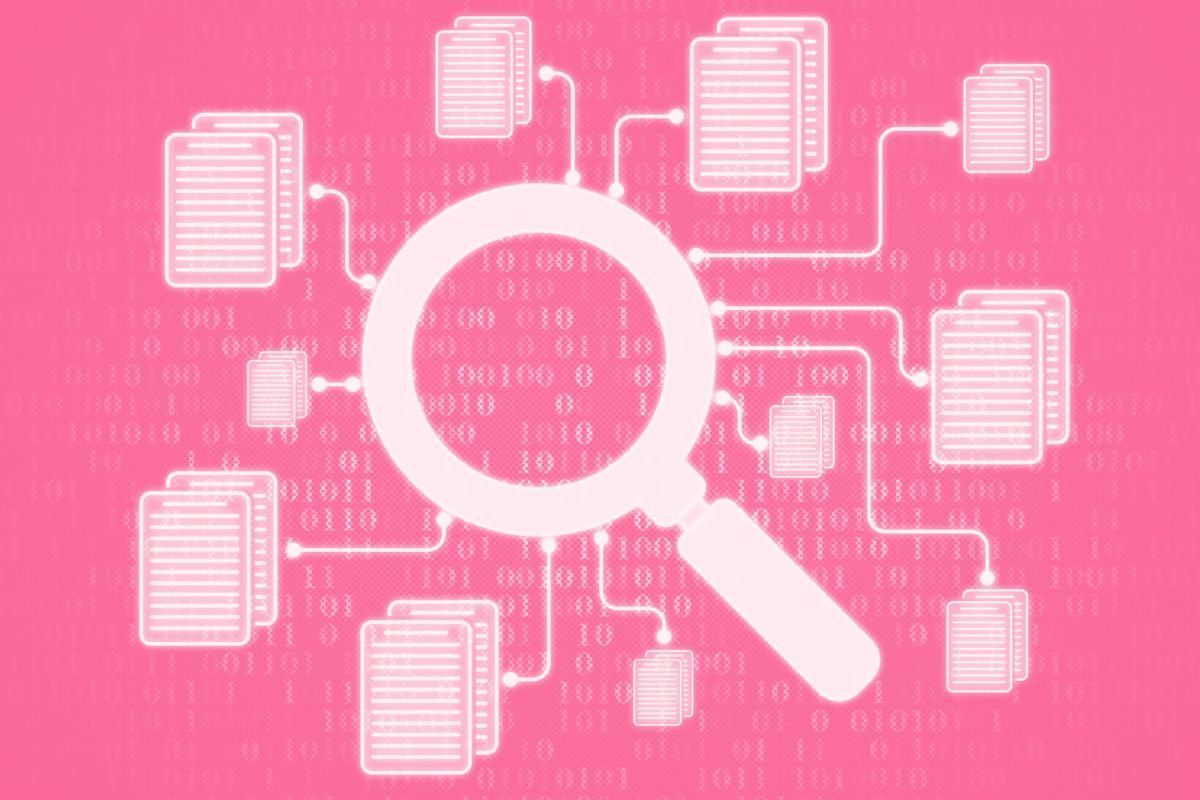
When it comes to organizing your digital files, sorting and decluttering are essential steps to ensure efficiency and productivity. By implementing effective strategies and making informed decisions on what to keep, delete, or archive, you can maintain a well-organized digital workspace.
Strategies for Decluttering Digital Files
Before you begin sorting through your files, it’s important to have a plan in place to declutter effectively. Here are some strategies to help you streamline your digital storage:
- Start by creating a backup of all your files to ensure you don’t lose any important data during the decluttering process.
- Use software tools or applications to help you identify duplicate files and remove them to free up space.
- Organize your files into broad categories based on their type or relevance to make it easier to locate specific documents.
Importance of Sorting Files by Type, Date, or Relevance
Sorting your files by type, date, or relevance can significantly enhance your ability to find and access documents quickly. Here’s why it’s crucial to adopt this sorting method:
- By categorizing files by type (e.g., documents, images, videos), you can easily locate specific information without sifting through unrelated content.
- Sorting files by date can help you identify and prioritize recent documents, ensuring you stay up-to-date with the latest information.
- Organizing files by relevance allows you to prioritize important documents and declutter unnecessary or outdated files.
Tips on Deciding What to Keep, Delete, or Archive
Making decisions on what files to keep, delete, or archive can be a challenging task. Here are some tips to help you determine the fate of each document:
- Consider the importance and relevance of each file to your current projects or tasks before deciding whether to keep it.
- Delete duplicate files or outdated documents that no longer serve a purpose to free up storage space and reduce clutter.
- Archive files that are no longer actively used but may be valuable for reference or legal purposes in the future.
Implementing a Backup System
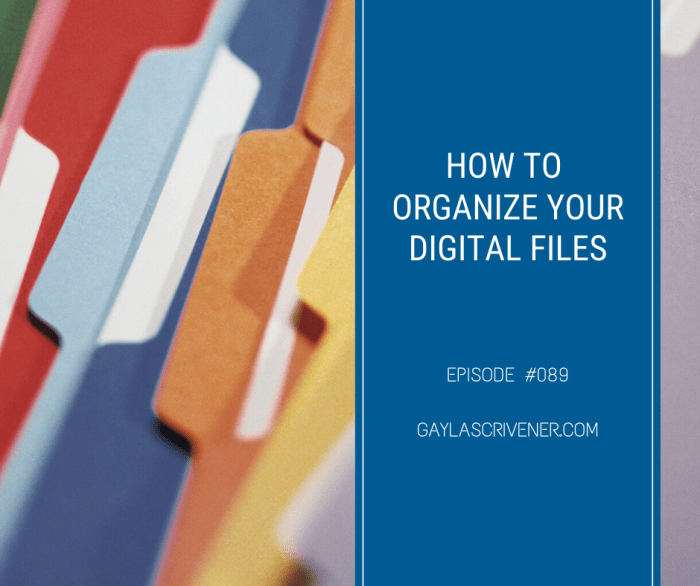
Having a reliable backup system is crucial to protect your digital files from unexpected data loss. It ensures that even if something happens to your primary storage, you have a second copy of your important files.
Methods for Backing up Digital Files
There are several methods you can use to back up your digital files:
- Cloud Storage: Services like Google Drive, Dropbox, or iCloud allow you to store your files securely on remote servers.
- External Hard Drives: You can use external hard drives or USB flash drives to create local backups of your files.
- Network Attached Storage (NAS): NAS devices provide a centralized location to store and access your files from multiple devices.
Best Practices for Scheduling Regular Backups
Regular backups are essential to prevent data loss. Here are some best practices to consider:
- Automate Backups: Set up automatic backup schedules to ensure your files are backed up regularly without manual intervention.
- Multiple Backup Locations: Store backups in multiple locations to reduce the risk of losing all your data in case of a disaster.
- Test Restores: Periodically test restoring files from your backups to ensure they are working correctly and your data is recoverable.
- Encryption: Encrypt your backups to protect sensitive information from unauthorized access.
Wrap-Up
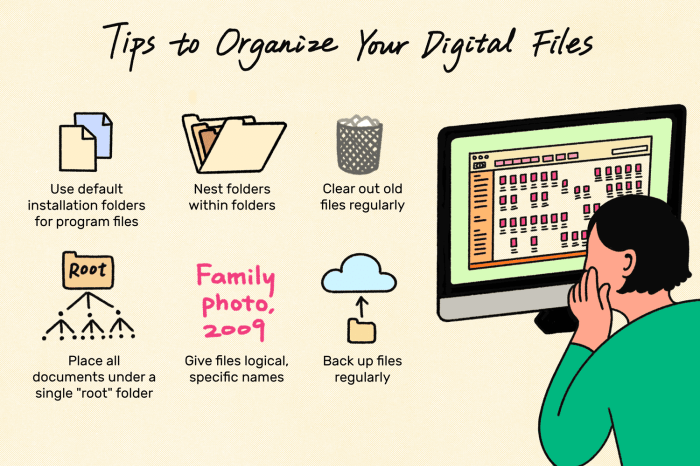
In conclusion, by following the steps Artikeld in this guide, you’ll be well on your way to a more organized digital space. Say goodbye to clutter and hello to efficiency with your newly organized files. Start your 7-day journey today!